Logo¶
The Logo of your SeaTable server can easily be replaced via the web interface or the command line.
Configuration via the web interface¶
Login to your SeaTable Server as system administrator and switch to the system admin area. Select the navigation point Settings.
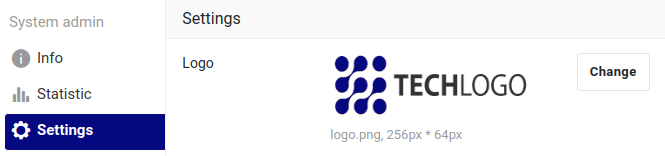
Click an Change and select a new image file with the recommended resolution of 256*64 px. After a page reload the new logo is visible.
It is recommended that your logo has a transparent background because it is used on the login-page, emails and also the web interface.
SeaTable will save the logo as mylogo.png on the server at /opt/seatable-server/seatable/seahub-data/custom/.
Configuration via the command line¶
Instead of upload the logo via the webinterface, you could also create the logo file via the command line. SeaTable expects that you generate a file called mylogo.png in the directory /opt/seatable-server/seatable/seahub-data/custom/. The directory custom does not exist in general, therefore you might have to create it first.
mkdir /opt/seatable-server/seatable/seahub-data/custom/
cp mylogo.png /opt/seatable-server/seatable/seahub-data/custom/mylogo.png
If your logo is not immediately visible after a page reload, you have to restart the SeaTable container (not the SeaTable service). The SeaTable container has to create a symlink to make the logo file available to SeaTable.