Custom manual¶
By default SeaTable presents a "Manual" link on its home page. Starting with version v4.4 this link points to https://help.seatable.io but in all former versions, the link opened only a blank new browser tab.
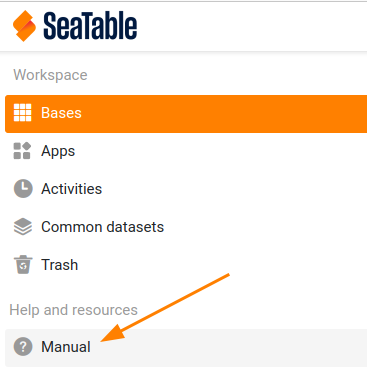
Luckily it is super easy to change the behaviour of this manual link and to change the target URL.
Setup the target URL of the manual link¶
Open the configuration file dtable_web_settings.py located at /opt/seatable-server/seatable/conf/ and add this configuration line. Change the value to your needs.
HELP_LINK = 'https://docs.seatable.io/'
Don't forget to restart SeaTable service.