Site Title and Site Name¶
Site Title and Site Name are two basic customization options. The Title is used in the browser tab and the Name is used in notifications or email messages.
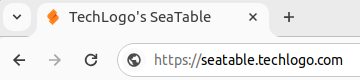
Web interface overrule config files
Please be aware that if you define a value in the webinterface, this always overrules the value in the config file.
Configuration via the web interface¶
Login to your SeaTable Server as system administrator and switch to the system admin area. Select the navigation point Settings. Team admins or normal users does not have the permission to access the system admin area.
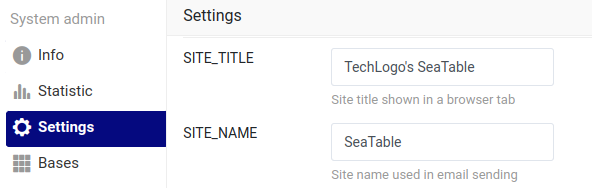
Add a new Title and/or Name and save the values. The changes are live right away.
Configuration via config file¶
Add these configurations to dtable_web_settings.py and restart SeaTable service.
# Browser tab's title
SITE_TITLE = 'Private SeaTable'
# Set this to your website/company's name.
# The title is used in email notifications and welcome messages.
SITE_NAME = 'SeaTable'